Try out an application migrate function
At first you should get your account.You should open the web page by select "Sign-up" on this page.
You input forms and select "Sign up", your account will be issued.
Launch the installer by inputing below commands on your terminal.
Installer require your OS's password to install requiring programs if needed.
$ cd <PROCESS WARP working dir>
$ git clone https://github.com/processwarp/processwarp.git
$ script/build.shDownload the package file from this link by browser on your android and install.
Download the sample application from this link.
Source code of the sample applicaion is this C file.
Launch PROCESS WARP by inputing below command on your terminal.
$ >PROCESS WARP working dir</script/run_gui.shPlease input your account and select "connect" button.
You can select the sample application by selecting below button and opening a dialog.
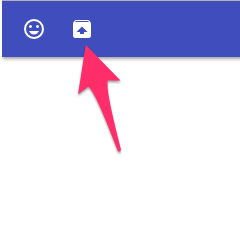
The sample application drow a robot. And he do some simple calculation and tell calculated results.
Please launch PROCESS WARP on other device. The application launched on other device should migrate to using device by touching below button.
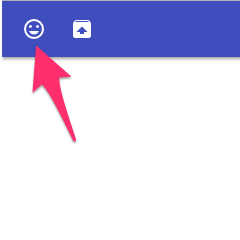
You can halt PROCESS WARP on MacOS X and Linux by inputing Control + C at the terminal. On android, force termination by settings.